Flexible Reporting Configuration
It is possible to configure each of the SmartBridge models to report meter data in a variety of ways. Since most of the application use-cases do not necessarily require real-time and/or high granularity power data, it is possible to configure this dynamically to save cost to the end-user.
WiFi Report Configurations
The report configurations below are applicable on all NET2GRID's WiFi SmartBridges. The default configuration can be set in the platform and can deviate per label partner and user.
High-Resolution Power Reporting
In high-resolution power reporting mode, the power and energy measurements are sent immediately to the platform as they arrive at the SmartBridge. There is no buffering, and the data granularity is determined only by the meter technology, and the attribute report type.
Low-Resolution Energy Reporting
In low-resolution energy reporting mode, the power data is not transmitted to the platform. For customers using this configuration, appliance disaggregation is no longer supported, but activity disaggregation is still available. By reducing the quantity of data being processed by the platform, energy only configurations offer the lowest cost solution to the customer while still providing edge analytics functionality.
Status Only Reporting
Status only mode allows the user to opt-out of sending any energy data to the platform at all. In this mode, no platform disaggregation services are possible, and the user will only have access to the energy services supported via the local SmartBridge LAN APIs.
High-Resolution Override
When low-resolution energy reporting configurations is active, it is possible to use the platform connection to request the SmartBridge to report real-time power data for a short period of time. This option is useful if for example the user would like to see real time changes to the household energy consumption when actively viewing the data in a mobile application.
SmartReader report configurations
NET2GRID's SmartReaders have not a direct connection with the platform via WiFi, they need a SmartBridge for this. The report configuration between the SmartReader and SmartBridge can also vary.
Load Curve
In load-curve mode, measurements are buffered at the meter interface level and transmitted in batches to the platform. The granularity is determined by the meter technology, but the data is no longer sent to the platform in real time. There can be delays of up to around 30 minutes between a measurement being made and the result arriving in the platform. The primary motivation for choosing this option is to support appliance-level disaggregation from meter interfaces with restricted battery life and/or limited network bandwidth.
Threshold
Threshold mode is similar in concept to the load curve mode described above, but with the additional option to set a threshold value which, if exceeded by 2 consecutive measurements, will automatically trigger the report of the load-curve buffer to the platform. This provides a compromise solution which preserves battery and bandwidth, but also will give real-time platform updates when a significant change to the household energy consumption occurs.
Updated 5 months ago