SmartBridge Replacement
Exchanging NET2GRID Smartbridge Hardware
Introduction
In the event that a user's SmartBridge hardware is lost or damaged, it is possible for a replacement unit to continue reporting into the platform using the same EUI. In this way the user can continue using the same account seamlessly without losing any of the historical data or disaggregation models associated with the previous SmartBridge hardware.
Process Flow
When an agent initiates the EUI override procedure, there are a couple of steps been made. First the override EUI call is made to the hardware that stores the new EUI and IPHA settings. During the platform initialisation when the device is connected to the user's WiFi and online, the SmartBridge will try to set up a connection with the new EUI. If this succeeds the settings are stored, if this fails the SmartBridge will retry up to 10 times before throwing an error. See below the process flow.
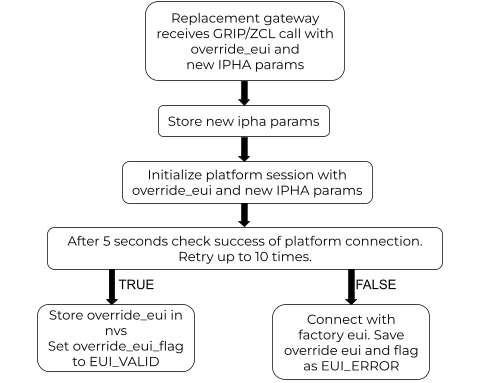
Status indication in Override Status
In the first step, when there is a call from the NET2GRID platform to replace the, the OVERRIDE_EUI_FLAG is changed to EUI_SET. The application then tries 10 times to connect using the new settings. If it succeeds, OVERRIDE_EUI_FLAG takes the value EUI_VALID. If it fails, the flag is set to EUI_ERROR and the gateway falls back to the factory settings.
On startup similar logic applies, If we find an EUI_VALID token then the SmartBridge will try indefinitely to connect using the replacement EUI. If the flag is EUI_CLEAR then the factory settings are used. In the case of EUI_ERROR then 10 new attempts are made using the replacement EUI before falling back to the factory settings.
| Value | Description Override status |
|---|---|
| 0x00 | EUI_CLEAR indicates that the factory settings are used. |
| 0x01 | EUI_ERROR indicates that 10 replacement attempts are unsuccessfully used, factory settings are being used. |
| 0x02 | EUI_SET indicates that the EUI is successfully set but not used yet. |
| 0x03 | EUI_VALID indicates that the override EUI is successfully used. |
| 0x04-FF | Reserved |
EUI override
The replacement hardware should first be commissioned to the WiFi network just as for a new device. Once it has established a platform connection using its factory EUI, it can be configured to reconnect using the EUI of the user's original device.
By a ZCL API call a specific SmartBridge can be send the override EUI by the following JSON body.
{
"cmd": "87",
"profile": "0104",
"endpoint": "01",
"cluster": "0000",
"clientCmd": false,
"clusterSpecific": true,
"manufacturerId": "4E47",
"payload": "<Replace_EUI><IPHA_Key>" // EUI 8 Bytes; Key 16 Bytes
}SmartBridge information
Related information about a SmartBridge's replacement status can be seen in the support portal or in the following attributes via the device management API or management portal.
Factory EUI
If the device has been configured as a replacement, then the original factory EUI of the device is reported using this attribute. If the device is not a replacement then this attribute will not be written or reported to the platform.
Replacement EUI
If the device has been configured as a replacement, then the replacement EUI of the device is reported using this attribute. If the device is not a replacement then this attribute will not be written or reported to the platform.
Updated 5 months ago