Opt-In
Provides users with control over their data
Introduction
Our SmartBridge come with a feature that allows your users to control the uploading of energy data with a simple OPT_IN or OPT_OUT ZCL command. If the SmartBridge is configured in the factory with default opt-out, the device will require explicit approval from the user to begin uploading data. In contrast, the energy data will only be available via the LAN interface.
Alternatively, if the device is factory configured to opt-in, the user can be given the ability to stop sending energy data at any time. This feature provides your users with greater flexibility and control over their energy data usage.
Opt-in
Easiest for all parties involved, customer and consumer, is that the SmartBridge starts reporting data right after onboarding. This is the behaviour when the hardware is opt-in.
By a ZCL API call a specific SmartBridge can be set to opt-in by the following JSON body.
{
"cmd": "80", // opt-in
"profile": "0104",
"endpoint": "01",
"cluster": "0000",
"clientCmd": false,
"clusterSpecific": true,
"manufacturerId": "4e47",
"payload": ""
}Opt-out
Some customers require the default opt-out behaviour due to mandatory market regulations. In this situation the user needs perform an action to explicitly turn the SmartBridge in opt-in mode. This is possible with a ZCL call to the SmartBridge with the JSON like below.
{
"cmd": "81", // opt-out
"profile": "0104",
"endpoint": "01",
"cluster": "0000",
"clientCmd": false,
"clusterSpecific": true,
"manufacturerId": "4e47",
"payload": ""
}
Find opt-in state of SmartBridge in management portalThe opt-in attribute shows the currently active state of the SmartBridge can be found in the management portal in Opt-In
0xF010attribute.
0x00isOPT_OUT0x01isOPT_IN
Updated 5 months ago